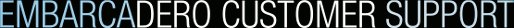[All]
[All]
JBuilder Foundation Documentation
Abstract: JBuilder Foundation Documentation
Information in this Brief applies to:
- JBuilderX Foundation Downloaded Version
- Any platform
Overview
Explains the process of retrieving and installing the documentation for JBuilderX Foundation.
Details
When you download JBuilderX Foundation, it does not come with the documentation. You must go back to the Borland Download page:
http://www.borland.com/products/downloads/download_jbuilder.html
In the downloads section, select Foundation (this is the same link you clicked to download JBuilder Foundation). A window will pop up and ask you to verify your e-mail address. Ensure your correct e-mail address is listed and click Submit. You will automatically be sent a Borland Product Registration e-mail along with the attached activation file. If you have already registered JBuilderX Foundation, disregard this e-mail.
You will now see all the downloads for JBuilder X. Scroll down and download JBXDocs.zip. You may also want to download the samples and the extras. Extract the jbxdocs.zip. Locate the file doc_install.exe and launch it. Click Next. Accept the terms of the license agreement and click next. Select the Folder where JBuilder Foundation is installed. (It should detect this automatically). Click Next. Review the pre-installation summary and verify all the information is correct. Now click Install.
Once the installation completes, click Done. Start up JBuilder Foundation. Select Help | JBuilder Environment. You should now see topics listed in the Contents tab.
�