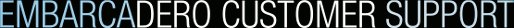[All]
[All]
Problems checking out a branch from a remote CVS repository
Abstract: Problems checking out a branch from a remote CVS repository
Information in this Brief applies to:
- JBuilder
- Windows, Solaris, Linux
Overview
Explains how to check out a branch in a remote CVS repository.
Details
Creating a branch using CVS Administration works. Trying to check out the branch created fails. When selecting the Branch and clicking Scan, no options are displayed. In order to work around this, in JBuilder, select File | New | pull pull project from CVS and then use cvs administration -> update special in order to select the branch (for remote repository).