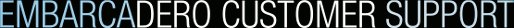[All]
[All]
Activate the IDE stack trace exception dialog appear
Abstract: Activate the IDE stack trace exception dialog appear
Product: Delphi 2005
Platform: Windows 2000, Windows XP
Problem Description:
How can I get a stack trace, when an error occurs in the Delphi 2005 IDE?
Problem Resolution:
Before starting Delphi 2005:
- Run REGEDIT.EXE
- Go to the key: "HKEY_CURRENT_USER\Software\Borland\BDS\3.0\Known IDE Packages" w/o the quotes.
- Look for a string value : "$(BDS)\Bin\exceptiondiag90.bpl" w/o the quotes.
- If the data for the string value is an empty string then go to 6)
- If it is not there, then create a new string value with the name as in 3).
- Edit the data to say "Exception Helper"w/o the quotes.
- Close regedit.
- Start the IDE.
- Go though the steps to get the Access Violation or other crash.
- A dialog will appear with a stack trace and button to send the stack trace to Quality Central, where is will be automatically logged.
- To switch the feature off in the IDE change the data value to an empty string and re-start the IDE.